Support -> How to View Your Newsletter Activity Log
How to View Your Newsletter Activity Log
This guide will show you how to view your MailChimp activity log that includes information like who unsubscribed from your list.
Your MailChimp Activity Log is a useful way to quickly spot any changes to your contacts without having to log in to your MailChimp Account.
In order to access your MailChimp Activity Log from your calendarspots.com account, just click on Newsletter->View Activity Log.
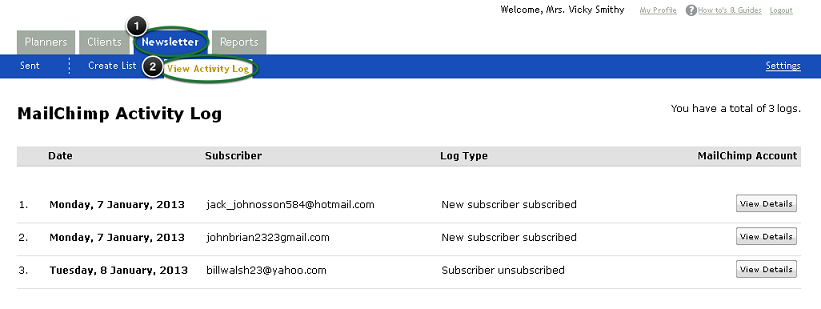
IMPORTANT
- Unsubscribes and invalid e-mail addresses WILL automatically be updated to your calendarspots.com customer database.
- New subscriptions and profile updates WILL NOT automatically be updated to your calendarspots.com customer database. You may want to update this information manually if it is pertinent.
- Activities will be stored in your calendarspots.com account for a maximum of 90 days.



